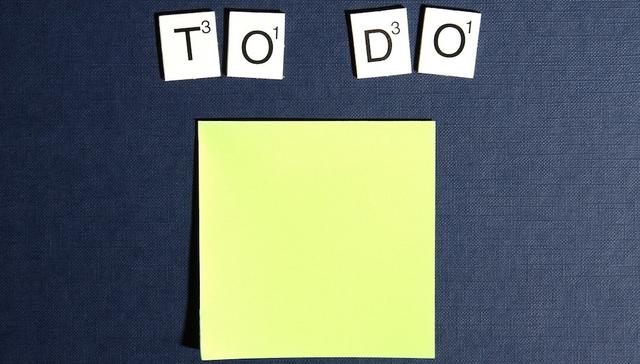Before launching your next WordPress website, there are many things you should do before launching it to the world. Here are the 5 most important boxes to check before launching your next Drupal or WordPress website.
1. Create Redirects
Redirects are a critical component to any new WordPress site launch, but even more so if you are doing a site migration. Most WordPress upgrades include a revamp of their Information Architecture and site navigation. For every webpage that you migrate, you should have a redirect from the old URL to the new one. This will ensure that Google knows your page was moved and that your site is not broken. The last thing you want is for search engines to think your site is broken when all of the pages it knows about start returning 404's.
2. Run a broken link checker
Before launching your next WordPress website, be sure to run a broken link checker. This shouldn't just check for broken links, but also links pointing at your development, test or local environments. WordPress manages absolute URL's in its database and you don't want your pages linking to non-production environments or to be returning 404 pages.
Not sure how to run a broken link checker? Check out Screaming Frog.
3. Update Core & Plugins
Security is often overlooked when teams are rushing to get sites launched. It is likely that your website has taken weeks, or even months to build. In this time WordPress is likely to have released security updates for core and/or contributed plugins that you are using. Be sure that your development team reviews and updates these plugins before your site is released to the public.
The last thing you want is for your site to get hacked, be sure to keep up to date with updates on at least a monthly basis.
4. Acquire & Configure an SSL Certificate
Be sure that your team is using a hosting provider for your WordPress website (like Pantheon) that will auto configure your SSL certificates or that you have acquired/purchased an SSL certificate from your DNS provider (GoDaddy, Network Solutions, etc...). Securing your WordPress site is standard in todays world. Your users and search engines expect your website to be secured and will look negatively upon your site if you are not.
5. Perform Cross-Browser Testing
Be sure that your WordPress website is tested across browsers and devices before showcasing it to the world. This is especially important if you are planning to put any marketing dollars behind the launch. You want to ensure your website is accessible to the widest range of users across devices.
There are several tools available to support with cross browser/mobile responsive testing. Google's developer tools provides a good start, but if you are looking for a full suite of browsers, check out a service like BrowserStack.
Looking for help with your website launch? We would be happy to help! Contact us today.